Portworx Documentation has moved to https://docs.portworx.com
For Portworx Backup version 2.5 and later, refer to the documentation at https://docs.portworx.com/portworx-backup-on-prem/.
Update object lock enabled schedule policy
To update an object lock enabled schedule policy:
On the Portworx Backup clusters page, select Settings -> Schedule Policies.
Select the vertical menu icon on the right and choose Edit.
In the Edit Policy window:
- Select Auto delete after retention period, if you want the backup to be deleted automatically after the retention period expires.
- Update the Hours and Minutes for the policy to run in the specified time.
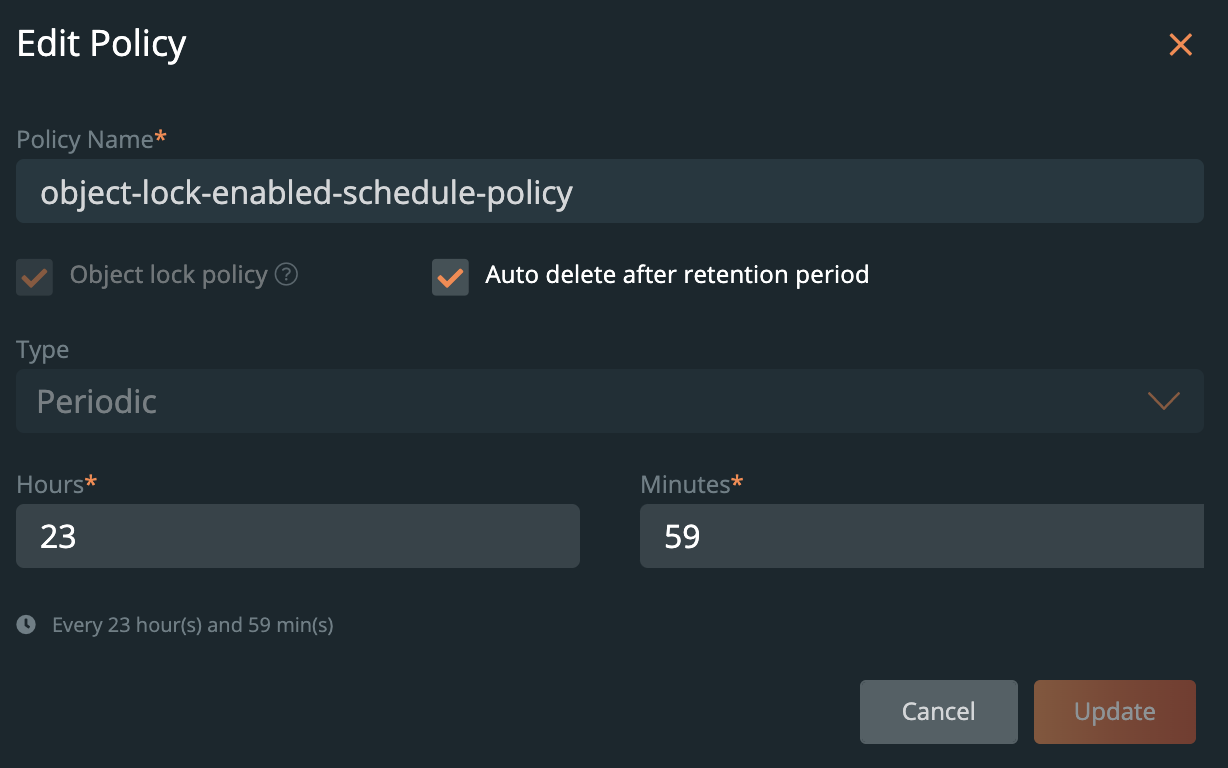
Select Update.
Last edited: Tuesday, Nov 29, 2022
Questions? Visit the Portworx forum.
